|
Informacije
&
Prodaja |
| Sesta godina obnavljanja prezentacija na BwC-u je garancija kvaliteta i uspesnosti. Uspesnost i popularnost se najbolje ocenjuje kroz javnu statistiku. |
|
Reklamirajte se sa nama Sta je to Internet Marketing BwC Besplatni mali oglasi 
|
|
Resursi |
| Ostali korisni linkovi |
| Provera Top-Level Domena |
 Yulinks Imate website na Srpskom? Prijavite ga! |
ENGLISH This is a small business registry for companies in Belgrade, Serbia. If you want to do business in Serbia don`t hesitate to contact us. We can supply you with all information needed and find you a domestic partner. Send us an E-mail titled |
|
BwC 1999 - 2006 BwC® je registrovan robni znak i logotip Internet Registra Preduzetnistva vlasnistva Lasernet d.o.o. - Beograd |
THE BEST OF CLICKONLINE - 6
 How many of you bolted Google, Yahoo or Altavista to your start page several
years ago and have never even thought about using an alternative search tool?
The web changes hourly, so making sure you're searching it with the latest, and
most up-to-date service can make a big difference to the effectiveness of your
search. One way to take the worry out of choosing the right search engine is to
use a metasearch engine like Dogpile.
The way a metasearch engine works is it sends your query out to a number of
different search engines, web directories and indexing services, compiling the
results into one list for you to browse through. In the case of Dogpile you can
see at the top of the opening page that the list of searched directories
includes many of the leading engines, and their metasearch technology uses
intelligent filters to identify the intent of your search and return a more
relevant list of ranked results.
How many of you bolted Google, Yahoo or Altavista to your start page several
years ago and have never even thought about using an alternative search tool?
The web changes hourly, so making sure you're searching it with the latest, and
most up-to-date service can make a big difference to the effectiveness of your
search. One way to take the worry out of choosing the right search engine is to
use a metasearch engine like Dogpile.
The way a metasearch engine works is it sends your query out to a number of
different search engines, web directories and indexing services, compiling the
results into one list for you to browse through. In the case of Dogpile you can
see at the top of the opening page that the list of searched directories
includes many of the leading engines, and their metasearch technology uses
intelligent filters to identify the intent of your search and return a more
relevant list of ranked results. |
 There are many of these metasearch engines about, and for the most part the user
interface is identical to any one of the search engines they are representing. I
like the simplicity of the front page for Search.com.
Quite a lot of search utilities are cluttered up with features and directories,
this one is clear and functional. The list of engines and directories queried is
impressive, and guaranteed to return a broad range of results. And if you're
just browsing around for something of interest, take a look behind the Top
Searches link to see what other people are looking for on the web, it might give
you some inspiration.
There are many of these metasearch engines about, and for the most part the user
interface is identical to any one of the search engines they are representing. I
like the simplicity of the front page for Search.com.
Quite a lot of search utilities are cluttered up with features and directories,
this one is clear and functional. The list of engines and directories queried is
impressive, and guaranteed to return a broad range of results. And if you're
just browsing around for something of interest, take a look behind the Top
Searches link to see what other people are looking for on the web, it might give
you some inspiration. |
 One of the downsides of using metasearch engines is that they are sometimes
subject to timeouts, and often only return the top 10-50 hits from each source
queried. This next website was sent in by Premshree of Mumbai,
India, who offers a really good alternative without losing any of the
flexibility. Searchive
works in the same way as a metasearch engine, by querying external search
engines, but it does them individually at your request. Just type in your query
and then use the drop down menu to select the source for your search. This can
be really useful if you want to concentrate your search to one particular area
to minimize irrelevant results. Clicking on search takes you to a page of
results from that source, but a search bar from Searchive remains at the top of
your browser window until you click to remove the frame, so you can easily try
another search engine or term. One slight annoyance is that the original term
you searched on disappears, so you have to type it in again if you want try
another engine.
One of the downsides of using metasearch engines is that they are sometimes
subject to timeouts, and often only return the top 10-50 hits from each source
queried. This next website was sent in by Premshree of Mumbai,
India, who offers a really good alternative without losing any of the
flexibility. Searchive
works in the same way as a metasearch engine, by querying external search
engines, but it does them individually at your request. Just type in your query
and then use the drop down menu to select the source for your search. This can
be really useful if you want to concentrate your search to one particular area
to minimize irrelevant results. Clicking on search takes you to a page of
results from that source, but a search bar from Searchive remains at the top of
your browser window until you click to remove the frame, so you can easily try
another search engine or term. One slight annoyance is that the original term
you searched on disappears, so you have to type it in again if you want try
another engine. |
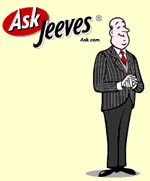 If that all seems a little complex when all you want to do is find out the best
way to boil an egg, then another old favourite is waiting to help you out. Based
on the famous butler Jeeves, created by PG Wodehouse, Ask
Jeeves allows you to ask a simple human question, then derives from the
words you've used what kind of query will work best. Using the words
"kind" and "of" without a search syntax to bind them into a
phrase would turn up a gazillion random web pages in most standard search
engines - so if you're sitting there wondering what on earth a search syntax is
anyway, then this engine might be the one for you.
If that all seems a little complex when all you want to do is find out the best
way to boil an egg, then another old favourite is waiting to help you out. Based
on the famous butler Jeeves, created by PG Wodehouse, Ask
Jeeves allows you to ask a simple human question, then derives from the
words you've used what kind of query will work best. Using the words
"kind" and "of" without a search syntax to bind them into a
phrase would turn up a gazillion random web pages in most standard search
engines - so if you're sitting there wondering what on earth a search syntax is
anyway, then this engine might be the one for you. |
 Trawling the 'net is not just about websites. There are plenty of handy tools
which will help you along the way. Most major search engines will offer you a
downloadable toolbar, like the one from Web
Ferret. These toolbars take moments to download and install, and sit either
at the top of your browser window or on your desktop, providing instant
one-click access to their search facilities on the web. What I like about Web
Ferret is its comprehensive toolset, which allows you to easily select which
search engines and directories you want it to query, and how. The other big plus
in its favour is the fact that an uninstall command will remove it quickly and
cleanly from your system, unlike many other really annoying search tools that
attempt to hijack your computer forever more.
Trawling the 'net is not just about websites. There are plenty of handy tools
which will help you along the way. Most major search engines will offer you a
downloadable toolbar, like the one from Web
Ferret. These toolbars take moments to download and install, and sit either
at the top of your browser window or on your desktop, providing instant
one-click access to their search facilities on the web. What I like about Web
Ferret is its comprehensive toolset, which allows you to easily select which
search engines and directories you want it to query, and how. The other big plus
in its favour is the fact that an uninstall command will remove it quickly and
cleanly from your system, unlike many other really annoying search tools that
attempt to hijack your computer forever more. |
 We've talked a lot about getting the most comprehensive list of results possible
from a search, but if you're looking for a very specific piece of information,
less is definitely more. One search facility that offers this kind of
narrow-band search is The
Scannery, an investor focused web search platform that indexes and searches
the websites of public companies from around the world. It currently covers over
13,000 companies in more than 55 countries and is growing all the time. You can
direct your search to a particular country, or industry sector, and even choose
which type of search rules you want it to abide by, with nice simple
descriptions beside each option to help you make the right choice.
We've talked a lot about getting the most comprehensive list of results possible
from a search, but if you're looking for a very specific piece of information,
less is definitely more. One search facility that offers this kind of
narrow-band search is The
Scannery, an investor focused web search platform that indexes and searches
the websites of public companies from around the world. It currently covers over
13,000 companies in more than 55 countries and is growing all the time. You can
direct your search to a particular country, or industry sector, and even choose
which type of search rules you want it to abide by, with nice simple
descriptions beside each option to help you make the right choice. |
 Having trawled the web successfully and saved loads of interesting websites,
how
do you keep up-to-date with the contents of your favourites folder without
having to browse through dozens of individual pages every day? Watch
That Page is a search engine that provides the answer to the question. Once
you've registered and specified some web pages to watch, it uses a WebCrawler
service to browse through those pages looking for changes and updates to the
content. You can choose the frequency with which it emails you to inform you of
any alterations, and can even ask it to look out for key words or phrases, so
you can be sure of getting the information that you need immediately.
Having trawled the web successfully and saved loads of interesting websites,
how
do you keep up-to-date with the contents of your favourites folder without
having to browse through dozens of individual pages every day? Watch
That Page is a search engine that provides the answer to the question. Once
you've registered and specified some web pages to watch, it uses a WebCrawler
service to browse through those pages looking for changes and updates to the
content. You can choose the frequency with which it emails you to inform you of
any alterations, and can even ask it to look out for key words or phrases, so
you can be sure of getting the information that you need immediately. |
 To round off this search through the world of searching, I mentioned at the
beginning that a search tool is only as good as the last update to its database,
so if you're really serious about getting the best results with every query then
you should add a page like Search
Engine Showdown to your favourites folder. This website is packed full of
reviews and features that should help you gain additional insight into the
various aspects of advanced web searching. The reviews section will help you
decide which search tool will work for you, and the articles about how various
technologies work and how to construct the most successful queries will prove
invaluable if you spend a lot of time looking for information on the web.
To round off this search through the world of searching, I mentioned at the
beginning that a search tool is only as good as the last update to its database,
so if you're really serious about getting the best results with every query then
you should add a page like Search
Engine Showdown to your favourites folder. This website is packed full of
reviews and features that should help you gain additional insight into the
various aspects of advanced web searching. The reviews section will help you
decide which search tool will work for you, and the articles about how various
technologies work and how to construct the most successful queries will prove
invaluable if you spend a lot of time looking for information on the web. |
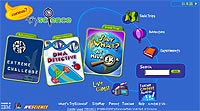 I thought I'd kick off today with something for our younger viewers. There are
dozens of great educational websites on the internet, and packaging science into
a form that is both exciting and interesting to the younger mind seems to be one
of the things that interactive web technology does best. I really wish there had
been something like Try
Science around when I was young, and if your little ones are interested in
science in any way I strongly recommend you spend some time with them surfing
around this site. And if you're anything like me, you'll probably learn a bit
too! Split into three main sections, Field Trips, Experiments and Adventure,
this website is stuffed full of great games and interactive lessons, which
explain such concepts as DNA, gravity, and aerodynamics, and in many cases back
up the lessons with practical experiments that can be completed offline with the
help of a responsible adult. A featured game from each section can be clicked
through to from the opening screen, or you can go to the directory using the
smaller links on the right hand side and choose which experiment or field trip
you want to explore. There is oodles here to keep young scientists entertained.
I enjoyed the DNA detective game, and had no idea you can actually break down
the cells from your own cheek to reveal the DNA strands using common detergent
and some surgical alcohol. That's got to be something that will keep the kids
fascinated during the school holidays. Still no sign on how to split the atom
yet, we live in hope. Also hugely interesting to me was the Heureka's wheel of
fortune, which tells you where and how you might have lived if you'd been born
another person. One last thing I'd like to mention is the Live web cam feeds,
which include a great view of a dinosaur dig that's happening in Texas, and you
can actually move the camera about and zoom in to see what's being unearthed as
it happens.
I thought I'd kick off today with something for our younger viewers. There are
dozens of great educational websites on the internet, and packaging science into
a form that is both exciting and interesting to the younger mind seems to be one
of the things that interactive web technology does best. I really wish there had
been something like Try
Science around when I was young, and if your little ones are interested in
science in any way I strongly recommend you spend some time with them surfing
around this site. And if you're anything like me, you'll probably learn a bit
too! Split into three main sections, Field Trips, Experiments and Adventure,
this website is stuffed full of great games and interactive lessons, which
explain such concepts as DNA, gravity, and aerodynamics, and in many cases back
up the lessons with practical experiments that can be completed offline with the
help of a responsible adult. A featured game from each section can be clicked
through to from the opening screen, or you can go to the directory using the
smaller links on the right hand side and choose which experiment or field trip
you want to explore. There is oodles here to keep young scientists entertained.
I enjoyed the DNA detective game, and had no idea you can actually break down
the cells from your own cheek to reveal the DNA strands using common detergent
and some surgical alcohol. That's got to be something that will keep the kids
fascinated during the school holidays. Still no sign on how to split the atom
yet, we live in hope. Also hugely interesting to me was the Heureka's wheel of
fortune, which tells you where and how you might have lived if you'd been born
another person. One last thing I'd like to mention is the Live web cam feeds,
which include a great view of a dinosaur dig that's happening in Texas, and you
can actually move the camera about and zoom in to see what's being unearthed as
it happens.
|
 Another website I've really enjoyed exploring this week is Our
Planet Earth from Space, which was sent in to us by Erich Habich.
This is another fine example of science on the web, being totally dedicated to
displaying CGI images of Earth from Space. Click through to the explanation
pages first so you can understand the keys and symbols that are displayed. The
maps are really impressive, updated every 20 minutes, with all earthquakes of
the past 48 hours, current cloud cover, hurricanes, active volcanoes,
satellites, day and night zones, and the moon phases indicated on them. Quite a
few of you write in asking where to download cool screensavers and desktop
wallpapers, well this site offers a good selection for free. There is even a
range of self-updating world-image screen-savers, which should give you
something interesting to look at when your PC goes idle. But be aware that this
free version is sponsored by pop-up adverts, and you'll need a permanent
connection to the internet to make it work at its best.
Another website I've really enjoyed exploring this week is Our
Planet Earth from Space, which was sent in to us by Erich Habich.
This is another fine example of science on the web, being totally dedicated to
displaying CGI images of Earth from Space. Click through to the explanation
pages first so you can understand the keys and symbols that are displayed. The
maps are really impressive, updated every 20 minutes, with all earthquakes of
the past 48 hours, current cloud cover, hurricanes, active volcanoes,
satellites, day and night zones, and the moon phases indicated on them. Quite a
few of you write in asking where to download cool screensavers and desktop
wallpapers, well this site offers a good selection for free. There is even a
range of self-updating world-image screen-savers, which should give you
something interesting to look at when your PC goes idle. But be aware that this
free version is sponsored by pop-up adverts, and you'll need a permanent
connection to the internet to make it work at its best.
|
 By now you may have gathered that the web is full of interesting things, but
every now and then you come across a really genuinely useful tool, like this one
sent in by Michael Glatz. IE
spell is perfect for anyone who does a lot of text entry on the web, but is
worried about their spelling. By text entry I mean anything from browser-based
emails, like yahoo and hotmail, to forum and newsgroup postings, and online
blogs and diaries. After a quick download and install, this Internet Explorer
plugin will sit in your tools menu to be called upon whenever you've typed a
passage of text into a web form on the net. Voila! You never need make a mistake
again. As with any free application, I was slightly concerned about the fight it
might put up when I tried to uninstall it - but the makers of this program have
earned my additional respect by making it a clean and simple operation. Thank
you.
By now you may have gathered that the web is full of interesting things, but
every now and then you come across a really genuinely useful tool, like this one
sent in by Michael Glatz. IE
spell is perfect for anyone who does a lot of text entry on the web, but is
worried about their spelling. By text entry I mean anything from browser-based
emails, like yahoo and hotmail, to forum and newsgroup postings, and online
blogs and diaries. After a quick download and install, this Internet Explorer
plugin will sit in your tools menu to be called upon whenever you've typed a
passage of text into a web form on the net. Voila! You never need make a mistake
again. As with any free application, I was slightly concerned about the fight it
might put up when I tried to uninstall it - but the makers of this program have
earned my additional respect by making it a clean and simple operation. Thank
you.
|
 Our final site today caught my attention because we've covered a few pet related
websites recently, and I thought it was time for the fish fanciers to have a
turn. Aquapets is the
home of a forum-based community who are all passionate about their fishy
friends, and if you ever have any questions about the care of exotic aquatic
pets I'm pretty sure you'll find someone here who knows the answer. The forums
are buzzing with good natured and enthusiastic babble, with plenty of excellent
pictures and first class tutorials thrown in for good measure. You don't have to
register to peruse the forum sections, but you will if you want to post a
message or do a keyword search. I recommend a peruse through the competition
threads too - if you know your guppy from your blenny you could have a lot of
fun in these forums.
Our final site today caught my attention because we've covered a few pet related
websites recently, and I thought it was time for the fish fanciers to have a
turn. Aquapets is the
home of a forum-based community who are all passionate about their fishy
friends, and if you ever have any questions about the care of exotic aquatic
pets I'm pretty sure you'll find someone here who knows the answer. The forums
are buzzing with good natured and enthusiastic babble, with plenty of excellent
pictures and first class tutorials thrown in for good measure. You don't have to
register to peruse the forum sections, but you will if you want to post a
message or do a keyword search. I recommend a peruse through the competition
threads too - if you know your guppy from your blenny you could have a lot of
fun in these forums.
|
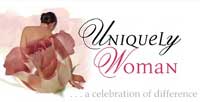 There's a lot of talk about the fashion industry promoting women with a perfect
shape; not only is this almost impossible to achieve, but even on the high
street, finding clothes that fit anything other than the perfect shape is often
very difficult as well. At last there's a place in cyberspace for you to
celebrate your individuality: Uniquely
Woman. The website's rather long winded mission statement says it all:
"every woman is different and every woman should be allowed to express
her individuality through stylish fashions that illustrate, and above all,
celebrate the fact that she is 'uniquely woman'". At the heart of the
website is a database of shops and suppliers that stock a variety of hard to
find women's clothing and shoes including large, small, tall and short sizes.
There is even vegetarian, vegan and organic clothing. Backing this information
up is a great selection of features and articles covering everything from how to
make the most of your figure, to dealing with the effects of breast cancer. The
articles and features are a great read for anyone, and really inspiring, but I'm
afraid this is a UK based service, so you won't find the supplier directories
much use if you live outside of the UK, unless they offer an internet sales
service and you're happy to buy before you try.
There's a lot of talk about the fashion industry promoting women with a perfect
shape; not only is this almost impossible to achieve, but even on the high
street, finding clothes that fit anything other than the perfect shape is often
very difficult as well. At last there's a place in cyberspace for you to
celebrate your individuality: Uniquely
Woman. The website's rather long winded mission statement says it all:
"every woman is different and every woman should be allowed to express
her individuality through stylish fashions that illustrate, and above all,
celebrate the fact that she is 'uniquely woman'". At the heart of the
website is a database of shops and suppliers that stock a variety of hard to
find women's clothing and shoes including large, small, tall and short sizes.
There is even vegetarian, vegan and organic clothing. Backing this information
up is a great selection of features and articles covering everything from how to
make the most of your figure, to dealing with the effects of breast cancer. The
articles and features are a great read for anyone, and really inspiring, but I'm
afraid this is a UK based service, so you won't find the supplier directories
much use if you live outside of the UK, unless they offer an internet sales
service and you're happy to buy before you try. |
 Next up we turn on the radio and tune in to Click viewer turned Internet DJ, Ben
Hodgeson. Ordinarily I wouldn't pick out one particular internet radio
station to recommend, as there are literally thousands of great, free, radio
stations cramming the cyberspace airwaves, but CMP
Radio is a service with a difference: anyone can register to become a DJ,
from home. All you need is a player of some type, a microphone, and a PC
connected to the internet. Reading through the PRESENT section on the website
will give you a clearer impression of what is involved, but it really couldn't
be simpler. A free download provides you with all of the broadcast software
you'll need to hook up your output to the CMP network, then you're up and
running, spinning discs and chatting away to listeners all over the globe. I've
been listening to the broadcasts myself this week, and the quality is excellent,
but the biggest plus for me is the diversity of the playlists. I heard plenty of
tunes that I haven't heard before, and there was a good range of styles played
out as well. It's also a non-commercial not-for-profit organisation, so you
won't be bombarded with annoying adverts every 3 minutes. The webcam feed can be
fun too when it's turned on for the resident DJs shows in the studio. If you do
decide to take the big leap and get yourself a show on the station, it could
prove a really good stepping stone to move on to a career in radio if that's
what you want. And because CMP is a licensed internet radio station, you won't
be jeopardising your future radio career by participating in an illegal or
pirate broadcast. But DJ spots are limited to the amount of hours in the day, so
if the presenter application form has been turned off you'll have to be patient
and keep an eye on the news section of the website to know when applications are
once again being taken.
Next up we turn on the radio and tune in to Click viewer turned Internet DJ, Ben
Hodgeson. Ordinarily I wouldn't pick out one particular internet radio
station to recommend, as there are literally thousands of great, free, radio
stations cramming the cyberspace airwaves, but CMP
Radio is a service with a difference: anyone can register to become a DJ,
from home. All you need is a player of some type, a microphone, and a PC
connected to the internet. Reading through the PRESENT section on the website
will give you a clearer impression of what is involved, but it really couldn't
be simpler. A free download provides you with all of the broadcast software
you'll need to hook up your output to the CMP network, then you're up and
running, spinning discs and chatting away to listeners all over the globe. I've
been listening to the broadcasts myself this week, and the quality is excellent,
but the biggest plus for me is the diversity of the playlists. I heard plenty of
tunes that I haven't heard before, and there was a good range of styles played
out as well. It's also a non-commercial not-for-profit organisation, so you
won't be bombarded with annoying adverts every 3 minutes. The webcam feed can be
fun too when it's turned on for the resident DJs shows in the studio. If you do
decide to take the big leap and get yourself a show on the station, it could
prove a really good stepping stone to move on to a career in radio if that's
what you want. And because CMP is a licensed internet radio station, you won't
be jeopardising your future radio career by participating in an illegal or
pirate broadcast. But DJ spots are limited to the amount of hours in the day, so
if the presenter application form has been turned off you'll have to be patient
and keep an eye on the news section of the website to know when applications are
once again being taken. |
 If you're more of a movie buff than a wannabe DJ, our next website, submitted by
it's creator, Dom Robinson, is another fine example of a
personal webpage that goes one step further than the others. DVD
Fever contains reviews and articles written by people just like you,
currently covering over 960 current release DVDs and over 270 games. According
to his profile, Dom put the site together when he was recovering from a major
operation, and you can really see the care and attention that has gone into its
structure. You can access all the sections via the blue navigation panel on the
left. The reviews are really well written, and contain diverse opinions and
cross-referenced links that make it really easy to follow an article. The news
section contains brief summaries of the top stories in the press, together with
links to the full articles on external websites where appropriate. They've even
managed to nab a couple of pretty good interviews. In short, the guys who
maintain this website simply love the movies, and it seems like there isn't much
going on that they haven't heard about and reported here. It's a compact hub of
information, but what gives this kind of website the edge is the fact that you
are invited to add your own opinions into the mix in the forum. Click the Write
4 link if you want to contribute yourself, but bear in mind that you'll be
getting nothing for your time other than the kudos of being published on this
website.
If you're more of a movie buff than a wannabe DJ, our next website, submitted by
it's creator, Dom Robinson, is another fine example of a
personal webpage that goes one step further than the others. DVD
Fever contains reviews and articles written by people just like you,
currently covering over 960 current release DVDs and over 270 games. According
to his profile, Dom put the site together when he was recovering from a major
operation, and you can really see the care and attention that has gone into its
structure. You can access all the sections via the blue navigation panel on the
left. The reviews are really well written, and contain diverse opinions and
cross-referenced links that make it really easy to follow an article. The news
section contains brief summaries of the top stories in the press, together with
links to the full articles on external websites where appropriate. They've even
managed to nab a couple of pretty good interviews. In short, the guys who
maintain this website simply love the movies, and it seems like there isn't much
going on that they haven't heard about and reported here. It's a compact hub of
information, but what gives this kind of website the edge is the fact that you
are invited to add your own opinions into the mix in the forum. Click the Write
4 link if you want to contribute yourself, but bear in mind that you'll be
getting nothing for your time other than the kudos of being published on this
website. |
 Our final website this week is for those of you who are interested in speech
simulation technology, or if you're just feeling lonely in front of your
computer and would like it to talk to you occasionally. Rhetorical's
interactive demonstration of a speech synthesiser allows you to enter up to 255
characters, that's around 50 words, then click to hear them spoken by a variety
of different voices, and even in a couple of different languages. Just enter
your text, then choose from accents like Valley Girl, British, Scottish or
Australian. You can select a male or a female voice, then click Speak to hear
the words out loud. This could be a really good tool if you're learning the
English language from a book, and need to check pronunciation. Additional
languages it can synthesise at the moment are Greek, German and Spanish.
Our final website this week is for those of you who are interested in speech
simulation technology, or if you're just feeling lonely in front of your
computer and would like it to talk to you occasionally. Rhetorical's
interactive demonstration of a speech synthesiser allows you to enter up to 255
characters, that's around 50 words, then click to hear them spoken by a variety
of different voices, and even in a couple of different languages. Just enter
your text, then choose from accents like Valley Girl, British, Scottish or
Australian. You can select a male or a female voice, then click Speak to hear
the words out loud. This could be a really good tool if you're learning the
English language from a book, and need to check pronunciation. Additional
languages it can synthesise at the moment are Greek, German and Spanish. |
 We get a lot of first class websites submitted to us here at Click, but every
now and then you manage to uncover a real gem of a site. Jo Stonehouse
from London managed this with Musicplasma,
a site for anyone who wishes they knew more about what music to buy. I can
remember a few names of the bands and artists I like, but when presented with so
many glossy CD cases in the music store it's impossible to know where to start
looking for something new to listen to. Using an interactive visual interface
that even the most musically inept should be able to follow, Musicplasma puts a
world of music just a few clicks away. It looks simple, because it is simple.
All you have to do is enter the name of an artist you like, then click 'search'
to see possible matches in taste, style and genre from the Musicplasma database.
The connections between artists are mapped out for you really clearly; the
closer the name appears to your original choice, the closer they are in style.
The bigger the halo about an artist, the more popular they are. Click 'How to
Read Maps' for more detailed information. Clicking on an artist or band name
will start a short sound file giving you a taste of their music, with the
details of their current and past albums displayed in the left hand column.
Whilst this is a non-commercial website, there is a link through to commercial
sites which will let you purchase CDs with just a couple of clicks, and this
presumably pays for the website's upkeep. It can be really useful if want to
take the simple option to expand your CD collection, but remember, once you have
the album name and band details there is no reason why you shouldn't shop around
for the best price.
We get a lot of first class websites submitted to us here at Click, but every
now and then you manage to uncover a real gem of a site. Jo Stonehouse
from London managed this with Musicplasma,
a site for anyone who wishes they knew more about what music to buy. I can
remember a few names of the bands and artists I like, but when presented with so
many glossy CD cases in the music store it's impossible to know where to start
looking for something new to listen to. Using an interactive visual interface
that even the most musically inept should be able to follow, Musicplasma puts a
world of music just a few clicks away. It looks simple, because it is simple.
All you have to do is enter the name of an artist you like, then click 'search'
to see possible matches in taste, style and genre from the Musicplasma database.
The connections between artists are mapped out for you really clearly; the
closer the name appears to your original choice, the closer they are in style.
The bigger the halo about an artist, the more popular they are. Click 'How to
Read Maps' for more detailed information. Clicking on an artist or band name
will start a short sound file giving you a taste of their music, with the
details of their current and past albums displayed in the left hand column.
Whilst this is a non-commercial website, there is a link through to commercial
sites which will let you purchase CDs with just a couple of clicks, and this
presumably pays for the website's upkeep. It can be really useful if want to
take the simple option to expand your CD collection, but remember, once you have
the album name and band details there is no reason why you shouldn't shop around
for the best price. |
 Next up is an online course that is totally free and teaches you possibly the
most important skill in computing, epsecially if you use your computer a lot for
emailing and word processing. Good
Typing is a typing course that teaches you how to place your fingers on the
keyboard and then, eventually, touch type. Once you've mastered where the home
keys are the principle is not at all difficult, it's memorizing where the keys
are that is the tricky bit. This typing course is simple to use and while it
doesn't look very special, it will train your fingers to find the right letters
through a series of exercises. Each exercise must be completed to a standard,
and be warned, the targets are pretty tough. If you fail to come up to scratch
you'll have to try again, and nail it before moving on to the next lesson.
According to the blurb on the front of the website, this online course can teach
you to touch type in just a few hours. I don't know about that because learning
to type can be quite hard and I only got up to lesson 4, but I'm definitely
making progress, and having registered and saved my position, I intend to
continue the course from lesson 5.
Next up is an online course that is totally free and teaches you possibly the
most important skill in computing, epsecially if you use your computer a lot for
emailing and word processing. Good
Typing is a typing course that teaches you how to place your fingers on the
keyboard and then, eventually, touch type. Once you've mastered where the home
keys are the principle is not at all difficult, it's memorizing where the keys
are that is the tricky bit. This typing course is simple to use and while it
doesn't look very special, it will train your fingers to find the right letters
through a series of exercises. Each exercise must be completed to a standard,
and be warned, the targets are pretty tough. If you fail to come up to scratch
you'll have to try again, and nail it before moving on to the next lesson.
According to the blurb on the front of the website, this online course can teach
you to touch type in just a few hours. I don't know about that because learning
to type can be quite hard and I only got up to lesson 4, but I'm definitely
making progress, and having registered and saved my position, I intend to
continue the course from lesson 5. |
 With a bit of luck today's last site will catch the imaginations of those of you
who are sitting at home, and always hankered after volunteering for a worthy
cause, but don't have the time or lifestyle that will allow you to go traipsing
off into the jungle to rescue gorillas for 3 months at a time. Online
Volunteering is a website supported by UN Volunteers, which provides a
portal for people who have regular access to the internet, and a skill they can
offer, to connect with charitable organisations throughout the world who need
support. There are people and organisations crying out for help in many
different areas, and for a lot of different reasons. If you're a writer, lawyer,
or a researcher then take a look at Information for Volunteers section. It's
important that everyone reads this section before making a commitment. In the
website's own words "Your communication may be virtual, but your tasks
and assigned deadlines are not". A virtual sign-up means actual work.
You don't have to join to browse the jobs pages, just click 'Search Assignments'
and then choose as many of the categories as are relevant to you. A quick tip
here, to get a broad idea of the volunteer jobs available, just choose one or
two categories, as the more options on the search page you complete the narrower
the results returned. One slightly annoying thing is that you can't click the
back button to return to the search results, so you have to reset the search
options after scanning every assignment briefing. You'll have to register to
apply for an assignment, and will then be put in touch with the host
organization directly. It's incredible to think that you could be making a
difference to remote communities all over the world by simply sitting in front
of your PC.
With a bit of luck today's last site will catch the imaginations of those of you
who are sitting at home, and always hankered after volunteering for a worthy
cause, but don't have the time or lifestyle that will allow you to go traipsing
off into the jungle to rescue gorillas for 3 months at a time. Online
Volunteering is a website supported by UN Volunteers, which provides a
portal for people who have regular access to the internet, and a skill they can
offer, to connect with charitable organisations throughout the world who need
support. There are people and organisations crying out for help in many
different areas, and for a lot of different reasons. If you're a writer, lawyer,
or a researcher then take a look at Information for Volunteers section. It's
important that everyone reads this section before making a commitment. In the
website's own words "Your communication may be virtual, but your tasks
and assigned deadlines are not". A virtual sign-up means actual work.
You don't have to join to browse the jobs pages, just click 'Search Assignments'
and then choose as many of the categories as are relevant to you. A quick tip
here, to get a broad idea of the volunteer jobs available, just choose one or
two categories, as the more options on the search page you complete the narrower
the results returned. One slightly annoying thing is that you can't click the
back button to return to the search results, so you have to reset the search
options after scanning every assignment briefing. You'll have to register to
apply for an assignment, and will then be put in touch with the host
organization directly. It's incredible to think that you could be making a
difference to remote communities all over the world by simply sitting in front
of your PC. |
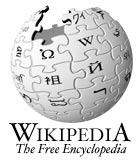 Many of the wikiwiki pages that are on the web just look messy and confusing to
the untrained eye. But one excellent example of a really well maintained
wikiwiki website is Wikipedia.
Wikipedia is a free encyclopaedia created entirely by its users. It has been
going since January 2001, and now has over 200,000 pages of content. With such a
vast collection of facts to its name this site really does need moderation, and
has administrators in place to protect certain key pages from unauthorised
editing. The front page displays the latest news stories and a featured article,
but if you're looking for facts just type your query in the search box and click
'go'. Words with additional data behind them appear as underlined links,
allowing you to follow a seemingly endless chain of information. Don't forget,
if at any time you feel you can add something worthwhile to the wikipedia, just
click the 'Edit this Page' link in the left hand column and make your
contribution.
Many of the wikiwiki pages that are on the web just look messy and confusing to
the untrained eye. But one excellent example of a really well maintained
wikiwiki website is Wikipedia.
Wikipedia is a free encyclopaedia created entirely by its users. It has been
going since January 2001, and now has over 200,000 pages of content. With such a
vast collection of facts to its name this site really does need moderation, and
has administrators in place to protect certain key pages from unauthorised
editing. The front page displays the latest news stories and a featured article,
but if you're looking for facts just type your query in the search box and click
'go'. Words with additional data behind them appear as underlined links,
allowing you to follow a seemingly endless chain of information. Don't forget,
if at any time you feel you can add something worthwhile to the wikipedia, just
click the 'Edit this Page' link in the left hand column and make your
contribution. |
 One popular phenomenon on the World Wide Web is the idea of Virtual Communities.
They work in exactly the same way as local communities, only they exist in
cyberspace, but this doesn't make the experience any less real. Viewer Rommel
Lagrimas brought my attention to three excellent websites that fit into
this category: Asian Avenue,
Black Planet and MiGente.
All of these websites are hosted by the same company, Community
Connect Inc, which is funded by advertising, and they are dedicated to
providing their visitors with a safe and dynamic online destination where they
can voice their opinions, interact, and access a world of information and
services relevant to their specific cultural needs. The parent company does
state that these pages are aimed at US ethnic groups, and they seem to be a
really good resource for making contact with people and opportunities if you're
from a particular ethnic group and living in America. They basically cover
Asian, black and Hispanic communities, but even if you don't live in the states
you'll probably find plenty of interest in the pages that are relevant to you.
To get full use out of these websites you'll have to register, which nowadays is
standard practice for this kind of affair, as it protects the community to some
degree. But registration is free, and provides you with your own dedicated web
space, and personal messaging identity, so you can begin to interact with the
virtual community at large. There's news under the news heading, unsurprisingly,
and all the usual community tools such as chat, blogs, jobs boards, and many
other useful features. Like so many virtual communities, you'll probably be
surprised by how much a part of your life these websites become once you start
participating in them wholeheartedly.
One popular phenomenon on the World Wide Web is the idea of Virtual Communities.
They work in exactly the same way as local communities, only they exist in
cyberspace, but this doesn't make the experience any less real. Viewer Rommel
Lagrimas brought my attention to three excellent websites that fit into
this category: Asian Avenue,
Black Planet and MiGente.
All of these websites are hosted by the same company, Community
Connect Inc, which is funded by advertising, and they are dedicated to
providing their visitors with a safe and dynamic online destination where they
can voice their opinions, interact, and access a world of information and
services relevant to their specific cultural needs. The parent company does
state that these pages are aimed at US ethnic groups, and they seem to be a
really good resource for making contact with people and opportunities if you're
from a particular ethnic group and living in America. They basically cover
Asian, black and Hispanic communities, but even if you don't live in the states
you'll probably find plenty of interest in the pages that are relevant to you.
To get full use out of these websites you'll have to register, which nowadays is
standard practice for this kind of affair, as it protects the community to some
degree. But registration is free, and provides you with your own dedicated web
space, and personal messaging identity, so you can begin to interact with the
virtual community at large. There's news under the news heading, unsurprisingly,
and all the usual community tools such as chat, blogs, jobs boards, and many
other useful features. Like so many virtual communities, you'll probably be
surprised by how much a part of your life these websites become once you start
participating in them wholeheartedly.
|
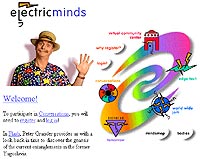 If I've whetted your appetite for a taste of cyber-village lifem but you don't
fit into the cultural pigeon-holes in that last selection, then the Virtual
Community Centre. will provide a way for you to find a home from home on the
web. It's basically a directory service that lists many different types of
online community and how to find them on the web, but it goes one step further
by offering you a short synopsis of the discussion topics and styles before you
decide to click through. You can search geographically to find forums of local
interest, or by topic if you're looking for a community based around a hobby or
passion. If you're still wondering what's so appealing about a virtual
community, then take a look at the articles under Profiled Community. These
profiles look in more depth at personal experiences within the community, and
conclude with examples of chat, forum submissions and personal profiles, so you
can get a feel for the mood of the place. They've even catered for those of you
who are wary about participating in online discussions because of the alarming
amount of lingo and chat-speak, with a breakdown of the phrases you're most
likely to come across. Altogether, a very well thought out resource.
If I've whetted your appetite for a taste of cyber-village lifem but you don't
fit into the cultural pigeon-holes in that last selection, then the Virtual
Community Centre. will provide a way for you to find a home from home on the
web. It's basically a directory service that lists many different types of
online community and how to find them on the web, but it goes one step further
by offering you a short synopsis of the discussion topics and styles before you
decide to click through. You can search geographically to find forums of local
interest, or by topic if you're looking for a community based around a hobby or
passion. If you're still wondering what's so appealing about a virtual
community, then take a look at the articles under Profiled Community. These
profiles look in more depth at personal experiences within the community, and
conclude with examples of chat, forum submissions and personal profiles, so you
can get a feel for the mood of the place. They've even catered for those of you
who are wary about participating in online discussions because of the alarming
amount of lingo and chat-speak, with a breakdown of the phrases you're most
likely to come across. Altogether, a very well thought out resource.
|
 From virtual space, to a virtual trip through space courtesy of Space
Wanderer. This website is based on a relatively simple concept, in that it
provides you with a 'first class round trip ticket to the stars'. Played out
from the perspective of a space-shuttle cockpit, you'll experience the journey
from lift-off to landing, with interesting facts and real deep-space photography
displayed in the control panel in front of you. Rolling your cursor over the
Info button will dish up a little more detail about the galaxies, constellations
and nebulas you can see. I found the audio a bit annoying to be honest, but it
doesn't play all the way through, and all the information is printed in text so
you won't be missing out on much if you turn it off altogether. The trip takes
about 12 minutes, but you can skip forwards using the navigation buttons in the
panel in front of you, and you'll have to provide your own refreshments.
From virtual space, to a virtual trip through space courtesy of Space
Wanderer. This website is based on a relatively simple concept, in that it
provides you with a 'first class round trip ticket to the stars'. Played out
from the perspective of a space-shuttle cockpit, you'll experience the journey
from lift-off to landing, with interesting facts and real deep-space photography
displayed in the control panel in front of you. Rolling your cursor over the
Info button will dish up a little more detail about the galaxies, constellations
and nebulas you can see. I found the audio a bit annoying to be honest, but it
doesn't play all the way through, and all the information is printed in text so
you won't be missing out on much if you turn it off altogether. The trip takes
about 12 minutes, but you can skip forwards using the navigation buttons in the
panel in front of you, and you'll have to provide your own refreshments.
|
|
|
 If you're a massive fan of any particular sport then you've probably had cause
to feel frustrated with the media, when the views and opinions expressed by
professional pundits seem way off base. Sports
Central redresses this balance by providing a forum for ordinary people who
have strong opinions, and a lot of sporting knowledge, to air their views.
Unlike a lot of other sports pages, you won't find many pictures to ogle. This
site is all about grass roots commentary. It's a really interesting concept, and
there are some excellent articles tucked away in the many pages. Regular
columnists cover anything from the state of the NBA to reviewing current
sporting events and match results. I particularly liked the Slant Pattern
column, which offers a quirky and alternative look at many aspects of the
sporting world from a really personal perspective. For those contributors who
cannot commit to a regular weekly column, the Fan Press section provides a place
for add-hoc reports and articles to be displayed. It does seem like the sports
covered regularly here are quite limited, but I guess the point is that if you
think you can put together an interesting article on your sport of choice then
submit it to the website, or apply to become a regular columnist. Who knows what
might lie in the future for you if you do.
If you're a massive fan of any particular sport then you've probably had cause
to feel frustrated with the media, when the views and opinions expressed by
professional pundits seem way off base. Sports
Central redresses this balance by providing a forum for ordinary people who
have strong opinions, and a lot of sporting knowledge, to air their views.
Unlike a lot of other sports pages, you won't find many pictures to ogle. This
site is all about grass roots commentary. It's a really interesting concept, and
there are some excellent articles tucked away in the many pages. Regular
columnists cover anything from the state of the NBA to reviewing current
sporting events and match results. I particularly liked the Slant Pattern
column, which offers a quirky and alternative look at many aspects of the
sporting world from a really personal perspective. For those contributors who
cannot commit to a regular weekly column, the Fan Press section provides a place
for add-hoc reports and articles to be displayed. It does seem like the sports
covered regularly here are quite limited, but I guess the point is that if you
think you can put together an interesting article on your sport of choice then
submit it to the website, or apply to become a regular columnist. Who knows what
might lie in the future for you if you do. |
 From that diverse approach to the world of sport, to a more focused website now.
Rugby is a favourite for many people throughout the world, and so it seems
fitting that it should have its own planet on the world wide web. Planet
Rugby is one of those information packed websites that no true fan should be
without, only it's slightly marred by the really annoying pop up ads that
bombard you every time you open a page. The top navigation bar splits up the
sport into easily accessible sections. You can surf Planet Rugby by Country,
Tournaments, Fixtures and Results, and various other options. The news page is
bang up to date with all the latest happenings in the world of rugby. The stats
archive contains enough facts and figures to keep any obsessive fan engrossed
for hours. The opinions section was an odd one for me. The three named
commentators are madly out of date, one as old as August 2003! But the Your Say
section is a great read, and what's more you can add your own particular rant,
which is always a good thing in my opinion. The video highlights section is one
to be avoided unless you want to sign up for a free 30 day trial with a
broadband sports broadcaster, but there's a short written summary of each clip,
which should help you to relive those golden moments mentally at least. And to
round off your trip, check out the Rugby Look-alikes section under Fun and
Downloads.
From that diverse approach to the world of sport, to a more focused website now.
Rugby is a favourite for many people throughout the world, and so it seems
fitting that it should have its own planet on the world wide web. Planet
Rugby is one of those information packed websites that no true fan should be
without, only it's slightly marred by the really annoying pop up ads that
bombard you every time you open a page. The top navigation bar splits up the
sport into easily accessible sections. You can surf Planet Rugby by Country,
Tournaments, Fixtures and Results, and various other options. The news page is
bang up to date with all the latest happenings in the world of rugby. The stats
archive contains enough facts and figures to keep any obsessive fan engrossed
for hours. The opinions section was an odd one for me. The three named
commentators are madly out of date, one as old as August 2003! But the Your Say
section is a great read, and what's more you can add your own particular rant,
which is always a good thing in my opinion. The video highlights section is one
to be avoided unless you want to sign up for a free 30 day trial with a
broadband sports broadcaster, but there's a short written summary of each clip,
which should help you to relive those golden moments mentally at least. And to
round off your trip, check out the Rugby Look-alikes section under Fun and
Downloads. |
 Most kids are into sports, so it's really good to see there is a place on the
web dedicated to the younger perspective. Sports
Illustrated Kids is a totally free resource put together by the famous
magazine Sports Illustrated, and I was really impressed by the way they approach
their audience. It's too common to see websites for children 'dumbed down' to
cater for a broader audience, but SI kids is definitely for those of you who are
already into sport. The news section is very US-centric, as that's where the
magazine is based, but check out the videos at the bottom of this section for
some really impressive extreme sports action. There's obviously a lot to explore
here. The best pages I found are Face Off, under the Talk Back section, which
examines two sides to many sporting arguments with the help of their opposing
pundits. And for the pure fun factor, the flash cartoons under the Buzz section
kept me amused for ages.
Most kids are into sports, so it's really good to see there is a place on the
web dedicated to the younger perspective. Sports
Illustrated Kids is a totally free resource put together by the famous
magazine Sports Illustrated, and I was really impressed by the way they approach
their audience. It's too common to see websites for children 'dumbed down' to
cater for a broader audience, but SI kids is definitely for those of you who are
already into sport. The news section is very US-centric, as that's where the
magazine is based, but check out the videos at the bottom of this section for
some really impressive extreme sports action. There's obviously a lot to explore
here. The best pages I found are Face Off, under the Talk Back section, which
examines two sides to many sporting arguments with the help of their opposing
pundits. And for the pure fun factor, the flash cartoons under the Buzz section
kept me amused for ages. |
 The next time you find yourself with a spare half an hour, and access to a
computer with a high-speed connection, I recommend you have a look at the Space
Imaging Gallery. Space Image are a commercial company dealing with very
high-end businesses, but you don't have to visit their website, let alone buy
anything, to enjoy this visual feast. At first glance you'd expect to see some
pretty spectacular pictures, and you'd be right, but these are no ordinary
beauty shots, these images are gathered by satellites orbiting the earth. This
is a stunning collection of pictures, capturing in incredible detail some of the
most remarkable features of our planet. You can enjoy a bird's eye view of Mount
Everest or the Dolomites, or why not get an eyeful of the Pacific Atoll or Bora
Bora? The images are pretty high resolution, so expect the download times to be
chronic, even more so if you're on a narrowband connection, but the thumbnail
galleries will help alleviate that stress if you're just browsing for one
special picture. One thing I really liked was the picture by picture explanation
of what you are seeing, which gives this site a really informative feel. If you
want all the hard work taken out of surfing for the best shots, then the Top Ten
Downloads section on the front page is definitely where you want to be. You can
even create your own slide shows by simply clicking a thumbnail, waiting for it
to load into a new browser window, then clicking another to add it too. Once
done you can scroll through your selection using the back and forward buttons in
the new browser window, without waiting for the pictures to re-load. That is
such a nice touch, I wish more sites would do it.
The next time you find yourself with a spare half an hour, and access to a
computer with a high-speed connection, I recommend you have a look at the Space
Imaging Gallery. Space Image are a commercial company dealing with very
high-end businesses, but you don't have to visit their website, let alone buy
anything, to enjoy this visual feast. At first glance you'd expect to see some
pretty spectacular pictures, and you'd be right, but these are no ordinary
beauty shots, these images are gathered by satellites orbiting the earth. This
is a stunning collection of pictures, capturing in incredible detail some of the
most remarkable features of our planet. You can enjoy a bird's eye view of Mount
Everest or the Dolomites, or why not get an eyeful of the Pacific Atoll or Bora
Bora? The images are pretty high resolution, so expect the download times to be
chronic, even more so if you're on a narrowband connection, but the thumbnail
galleries will help alleviate that stress if you're just browsing for one
special picture. One thing I really liked was the picture by picture explanation
of what you are seeing, which gives this site a really informative feel. If you
want all the hard work taken out of surfing for the best shots, then the Top Ten
Downloads section on the front page is definitely where you want to be. You can
even create your own slide shows by simply clicking a thumbnail, waiting for it
to load into a new browser window, then clicking another to add it too. Once
done you can scroll through your selection using the back and forward buttons in
the new browser window, without waiting for the pictures to re-load. That is
such a nice touch, I wish more sites would do it. |
 I've been harping on about needing a broadband connection in order to really
experience the Space Imaging website, but a lot of people have concerns about
the security of high-speed 'always on' connections. There are countless places
on the web that offer to 'test your internet security', but to be honest it's
wise to be a little cautious about who you trust, especially if you think you
have a security problem to begin with. You shouldn't have to give them any
personal details to take a security test, like in the case of this
website that was recommended to me by a network security specialist. Just by
entering the address into your browser window you will initiate the test, which
probes all available ports into your computer in a variety of devious ways. The
test only takes a few minutes, and the plain English report once it's finished
will point out any issues you should be dealing with.
I've been harping on about needing a broadband connection in order to really
experience the Space Imaging website, but a lot of people have concerns about
the security of high-speed 'always on' connections. There are countless places
on the web that offer to 'test your internet security', but to be honest it's
wise to be a little cautious about who you trust, especially if you think you
have a security problem to begin with. You shouldn't have to give them any
personal details to take a security test, like in the case of this
website that was recommended to me by a network security specialist. Just by
entering the address into your browser window you will initiate the test, which
probes all available ports into your computer in a variety of devious ways. The
test only takes a few minutes, and the plain English report once it's finished
will point out any issues you should be dealing with. |
 When you're done testing your computer system, maybe you should have a go at
testing yourself! The Creax
Creativity Self Assessment page, apart from being a bit of a tongue twister,
offers you a 'unique personal creativity profile', in other words, it aims to
measure your levels of creativity across 8 different metrics, and then compare
them to global trends. Got that? Probably the best way to understand is to just
get stuck in. Since you don't have to enter any personal details and your
responses, according to the websites blurb, are for your eyes only, once you've
got your results you become nothing more than an anonymous statistic in their
database, which is what they get out of it, I suppose. The test takes you
through 9 pages of questions that require you to either move a slider, make
connection between groups of words, or type a list of words that you think of on
a visual prompt. It took me about 10 minutes all told, and the results were
interesting reading. Apparently I'm lacking in persistence and perspective, but
my levels of boldness and curiosity are well above average, but is that a good
thing? There is a box at the end asking if you want to sign up to find out more
about how to compare your results with the rest of the world. I thought I'd try
it out, and still haven't heard a thing back from them. I suspect this may be
the way they get contact details. They do say they won't use them for marketing
purposes, but if you don't want to, don't. Rather bizarrely, when I submitted my
email address to that website my score went down from 86.21 to 83.84. I hope
this isn't a reflection on my having given them my email address!
When you're done testing your computer system, maybe you should have a go at
testing yourself! The Creax
Creativity Self Assessment page, apart from being a bit of a tongue twister,
offers you a 'unique personal creativity profile', in other words, it aims to
measure your levels of creativity across 8 different metrics, and then compare
them to global trends. Got that? Probably the best way to understand is to just
get stuck in. Since you don't have to enter any personal details and your
responses, according to the websites blurb, are for your eyes only, once you've
got your results you become nothing more than an anonymous statistic in their
database, which is what they get out of it, I suppose. The test takes you
through 9 pages of questions that require you to either move a slider, make
connection between groups of words, or type a list of words that you think of on
a visual prompt. It took me about 10 minutes all told, and the results were
interesting reading. Apparently I'm lacking in persistence and perspective, but
my levels of boldness and curiosity are well above average, but is that a good
thing? There is a box at the end asking if you want to sign up to find out more
about how to compare your results with the rest of the world. I thought I'd try
it out, and still haven't heard a thing back from them. I suspect this may be
the way they get contact details. They do say they won't use them for marketing
purposes, but if you don't want to, don't. Rather bizarrely, when I submitted my
email address to that website my score went down from 86.21 to 83.84. I hope
this isn't a reflection on my having given them my email address! |

